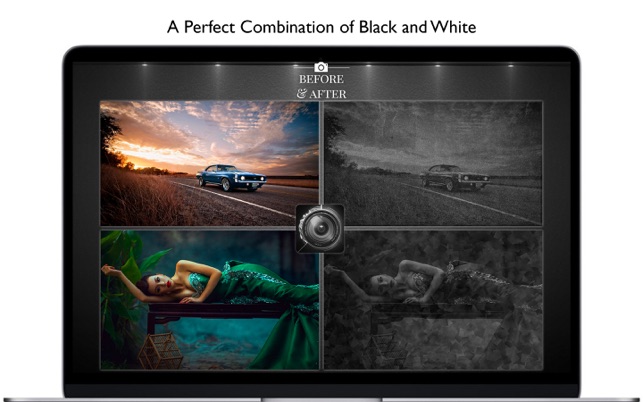價格:免費
檔案大小:171.3 MB
版本需求:OS X 10.11 或以上版本,64 位元處理器
支援語言:英語

Now it’s time for amazing Black and White effects. With Black & White Editor - Effects you can add black & white effects to your pictures and photos with just a few clicks. Furthermore, we offer you lots of filters and stickers for a better customization.
You can count with dozens of effects specifically design for black & white images and a collection of vintage stickers to decorate your images, transforming them into posters.
Features:
1) Preprocessing filters with 7 Color options: saturation, brightness, contrast, exposure, gamma, hue and automatic color enhance.
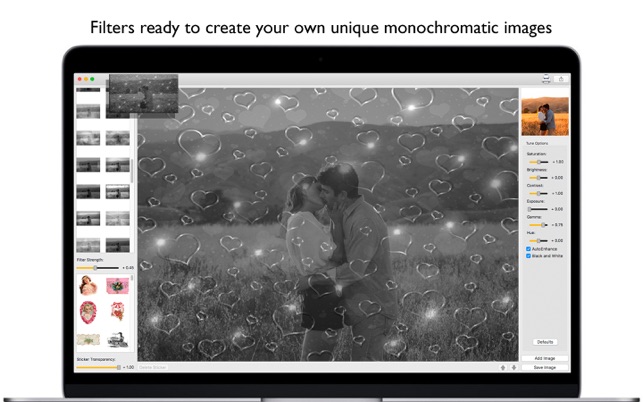
2) Black and White filters, effects and lights rays.
3) Lots of resizable/rotatable stickers of various themes, such as: people, transparent text, wings and animals.
4) Saving in different formats: JPG, PNG, BMP, JPG2000 and TIFF, with multiple features when saving such as resizing, rescaling and compressing.
5) Printing your work or sharing it on social media.
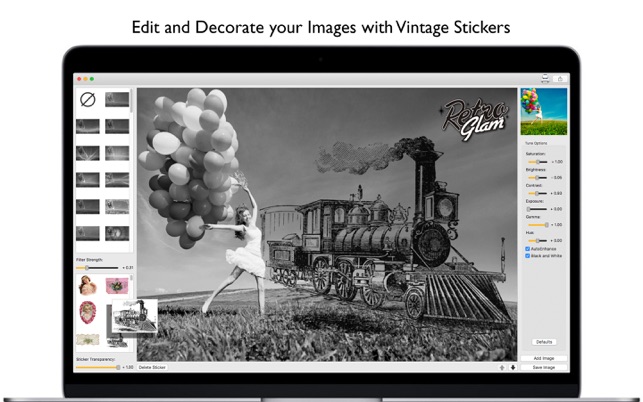
How to use:
First, click Open Image in the bottom Right corner and select your desired image.
Second, use the Tune Options menu on the right hand side for the first image processing.
Third, select a filter on the upper left list and tweak it’s strength with the Filter Strength slider.
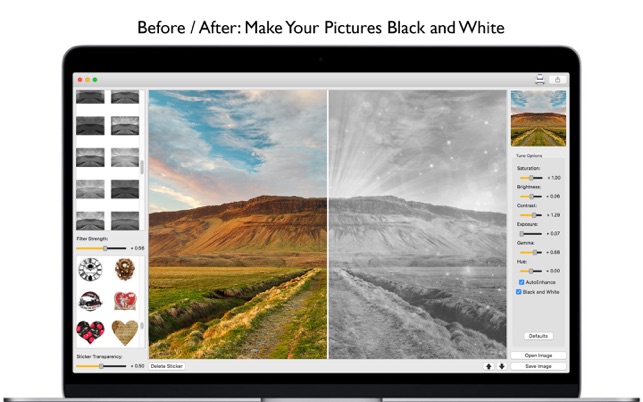
Fourth, add as many stickers as you wish from the sticker menu, located in the bottom left hand side - just click it and drag it around to your desired location. You can also use the Sticker Transparency Slider to set it’s Transparency.
Finally, click Save Image or the printer/share icon to end your work.